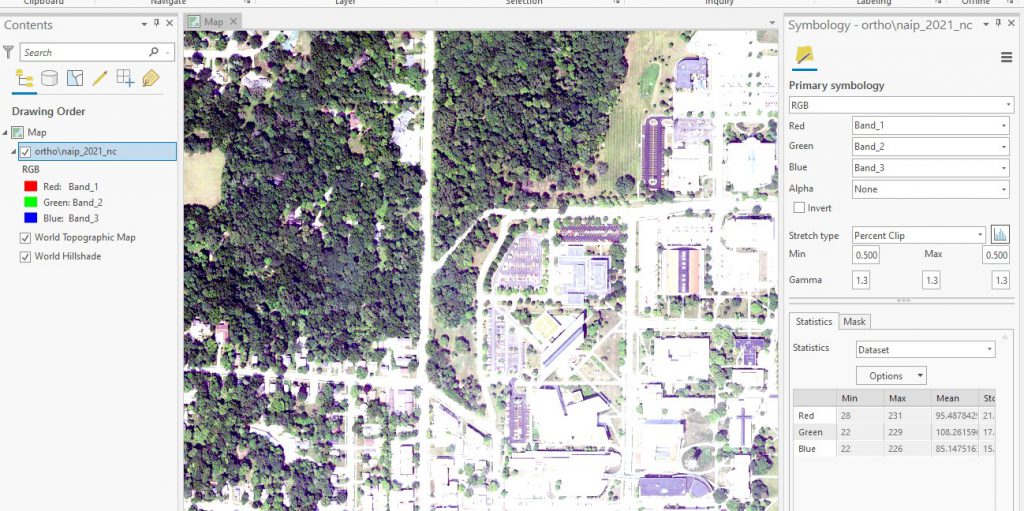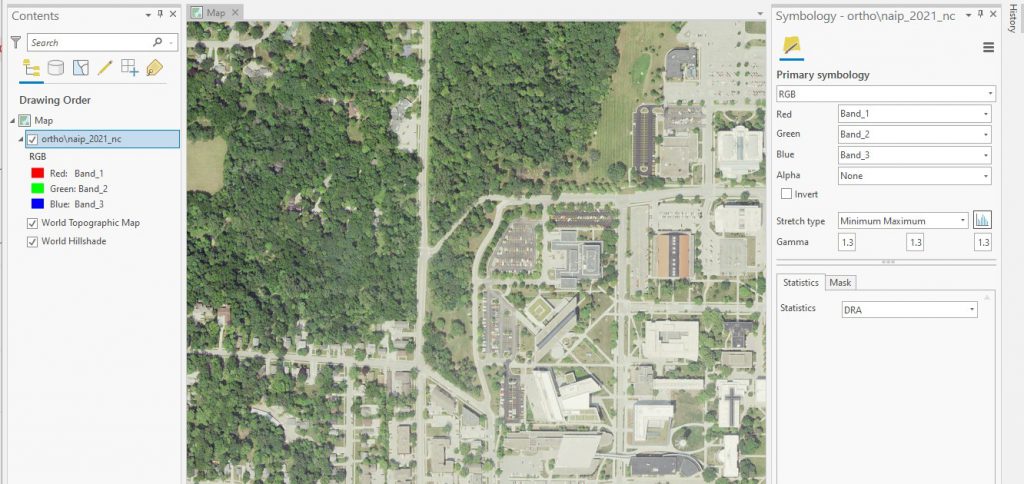Summer 2021 NAIP Imagery Now on ISU Orthoserver
Iowa Statewide summer 2021 imagery is now available as a webservice from the Iowa Geographic Map Server. https://ortho.gis.iastate.edu/arcgis/rest/services/ortho
Please note: you may have to adjust the symbology to get the best color.
Here are some suggestions for doing this is ArcGIS Pro, within the Symbology tab, use the dropdown menus to adjust the color.
- Change Stretch type to Minimum Maximum.
- Also consider changing the Statistics from Dataset to DRA (Dynamic Range Adjustment). See the example below.